On the smartphone, especially the
iPhone, sometimes, we save the phone number on the device or on the SIM
Card, it should be very easily duplicate contacts. It cause many
problems and we want to merge them or delete duplicate contacts. So, let
me show you how to merge duplicate contacts.
Step 1: You must download merge tool on App Store
 |
| Click on App Store icon |
and Find: Smart Merge, download it.
Step 2: we should log in with Facebook, Google or email to back up to prevent problem.
Step 3: After log in, select Import
Contacts or Back Up depending on the requirements of the Smart Merge to
add the contacts into the application to examine.
Step 4: The application will scan the listing of duplicate contacts and show them. You choose to Show Duplicate to view them.
Step 5: Click Merge to begin merging duplicate contacts into 1.
Step 6: Click Merger again.
Step 7: Wait for the app to work and the duplicate contacts on iPhone has been processed. :)
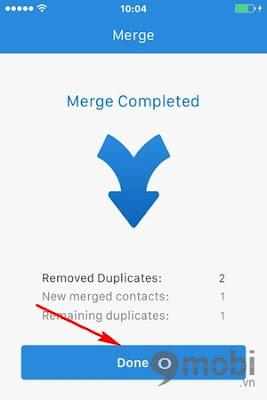 |
| enjoy |


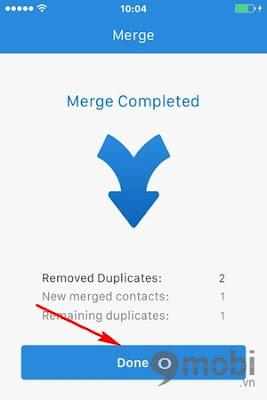





No comments:
Post a Comment